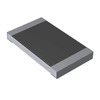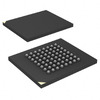Everything You Need to Know About Arduino Uno Rev3
The Arduino Uno Rev3 is a versatile and compact microcontroller board that makes building digital devices simple and accessible. It runs on the ATmega328P microprocessor, providing reliable performance and compatibility with various sensors and modules. This board is perfect for creating a wide range of projects, from robotics to home automation.Catalog

Arduino Uno Rev3 Introduction
The Arduino Uno Rev3 is a compact and versatile microcontroller board that belongs to the well-known Arduino family. Designed for creating a wide range of digital devices, it is part of Arduino's open-source initiative, which combines hardware and software to empower creators and hobbyists.
This board operates on the ATmega328P microprocessor, which runs on a stable 5V power supply. It works best with an input voltage of 7-12V, but it can handle a wider range between 6-20V if needed. This flexibility makes it a reliable choice for many applications.
Technical specifications of the ATmega328P microcontroller:
[TABLE OF Technical specifications of the ATmega328P microcontroller]
This board includes 14 digital input/output pins, six of which support pulse width modulation (PWM). It also features six dedicated analog input pins. These pins are capable of managing a direct current of up to 20 mA each, while the 3.3V pin can handle up to 50 mA.
When it comes to memory, the board offers 32 KB of flash memory, of which 0.5 KB is allocated for the bootloader. It also provides 2 KB of SRAM for temporary data storage and 1 KB of EEPROM for data that needs to persist even after the board is powered off. The clock speed of 16 MHz ensures smooth and efficient operation.
The Arduino Uno Rev3 is thoughtfully designed with a built-in LED on pin 13, making it simple to test basic programs. It has a compact form factor, measuring 68.6 mm in length and 53.4 mm in width. With a lightweight design of just 25 grams, it is easy to handle and integrate into your projects.
[IMAGE OF Arduino Uno Rev3]
Arduino Uno Rev3 Specifications
Technical specifications, features, characteristics, and components with comparable specifications of Arduino A000066.
[TABLE OF Arduino Uno Rev3 Specifications]
Arduino Uno Rev3 Pinout Overview
[IMAGE OF Arduino Uno Rev3 Pinout Diagram]
Arduino Uno Rev3 Features List
Microcontroller and Memory
The Arduino Uno Rev3 is powered by the ATmega328P microcontroller, which provides reliable performance for a wide variety of applications. It comes with 32 KB of flash memory to store your programs, 2 KB of SRAM for temporary data processing, and 1 KB of EEPROM for storing data that needs to stay even when the board is turned off. This combination makes it versatile for projects requiring efficient memory usage.
Operating Voltage
This board operates at 5V, which ensures compatibility with a wide range of sensors and modules. It also supports an input voltage range between 6-20V, with 7-12V recommended for optimal performance. This range allows you to adapt the board to different power sources while maintaining stable operation.
Digital I/O Pins
The board includes 14 digital input/output pins, giving you flexibility to connect and control various components. Out of these, six pins support PWM output, making them ideal for tasks such as dimming LEDs or controlling motor speeds. This ensures you can easily manage both simple and dynamic tasks.
Analog Input Pins
With six analog input pins, you can easily measure varying signals like temperature, light intensity, or other sensor data. These pins make the board an excellent choice for projects that involve reading analog data and converting it into digital outputs.
Current Handling
Each digital or analog pin can handle a direct current of up to 20 mA, while the 3.3V pin supports up to 50 mA. This capacity allows you to safely connect multiple components without overloading the board.
Clock Speed
The Arduino Uno Rev3 operates at a clock speed of 16 MHz, ensuring smooth execution of your programs. This speed is sufficient for most hobbyist and educational projects, providing reliable performance without unnecessary complexity.
Connectivity Options
The board features a USB type B connector, making it easy to program and power through a computer or USB power source. It also includes a 2.1mm center-positive plug for an external power supply, offering flexibility depending on your project setup.
ICSP Header
The In-Circuit Serial Programming (ICSP) header allows you to program the board’s microcontroller directly or burn a new bootloader. This feature is especially useful if you want more control over how the board operates or need to recover it from an error.
Built-in Reset Button
The reset button lets you quickly restart the board and reload your program without disconnecting it. This feature is especially helpful during the debugging and testing phases of your project.
LEDs for Feedback
The Arduino Uno Rev3 includes several LEDs for visual feedback. A built-in LED on pin 13 makes it easy to test basic programs, while TX and RX LEDs indicate data transmission and reception during serial communication. These LEDs help you monitor the board’s activity at a glance.
Shield Compatibility
The board supports common shield form factors, enabling you to easily expand its functionality with additional components. This makes it a great platform for experimenting with different sensors, actuators, and communication modules.
Arduino Uno Rev3 Compatible Boards
Arduino Uno Rev3 SMD
Arduino Uno WiFi Rev2
Arduino Uno Rev3 and WiFi Rev2 Comparison
[TABLE OF Comparison between the Arduino Uno Rev3 and the Arduino Uno WiFi Rev2]
Both boards share a USB connection, power jack, ICSP header, and support for UART, I2C, and SPI. The WiFi Rev2 adds an ECC608 crypto chip for secure WiFi and an LSM6DS3TR IMU module for motion sensing with a 3D accelerometer and gyroscope.
Arduino Uno Rev3 Common Uses
Home Automation
You can use the Arduino Uno Rev3 to create a smart home system. It allows you to connect sensors, actuators, and devices to automate tasks like controlling lights, monitoring temperature, or enhancing home security. With wireless modules, you can even manage your home remotely, making life more convenient and efficient.
Robotics
The board is a great choice for building robots, whether it's a simple robotic arm, a self-balancing robot, or an autonomous vehicle. Its ability to interface with motor shields, sensors, and actuators makes it ideal for bringing your robotic ideas to life.
Educational Projects
The Arduino Uno Rev3 is widely used for teaching programming and electronics. Its straightforward interface and ample documentation make it easy for beginners to understand and experiment with coding, circuit building, and troubleshooting. It's a favorite in schools and workshops for hands-on learning.
Industrial Automation
For automating simple industrial tasks, this board is a dependable choice. You can use it to control processes like timing, liquid level detection, or repetitive machinery operations. Its adaptability allows you to tailor it to specific industrial needs with ease.
Prototyping
The board is perfect for prototyping and testing new ideas before committing to a final product. You can quickly assemble circuits, write and upload code, and adjust designs without extensive setup. This helps save time and resources during the development phase.
Scientific Tools
The analog inputs and PWM outputs of the Arduino Uno Rev3 make it a great option for building custom scientific instruments. You can create devices like data loggers, oscilloscopes, or multi-sensor setups to collect and analyze data for research or experiments.
Creative Installations
Artists and designers often use the Arduino Uno Rev3 to create interactive installations. Whether it's controlling lights, motors, or sensors, this board makes it easy to design projects that respond to input and create dynamic, engaging art.
Teaching Engineering Concepts
The board is also used in teaching advanced engineering topics such as PID control, signal processing, or motor control algorithms. It provides a hands-on platform for demonstrating these concepts in a practical and accessible way.
Building a Basic Home Automation System with Arduino Uno Rev3
This guide walks you through creating a simple home automation system using an Arduino Uno, a Bluetooth module, and a relay. With this setup, you can control devices such as lights directly from your smartphone, making home management easier and more accessible.
By replacing mechanical switches with this system, you can operate devices with a simple touch or schedule them for automated functionality. This project is straightforward and practical, offering a great way to explore smart home technology.
The key components include the Arduino Uno for control, a Bluetooth module for communication, and a relay to manage the devices.
Materials Needed for Basic Home Automation System with Arduino Uno Rev3
Arduino UNO Rev3
Relay module
HC-05 Wireless Bluetooth Module
Lamp
k ohm resistor
1k ohm resistor
Breadboard
Jumper wires
Arduino Uno Rev3 Circuit Diagram
Refer to the circuit diagram for accurate wiring after gathering all necessary components.
[IMAGE OF Arduino Uno Rev3 Circuit Diagram]
Connecting the Bluetooth HC-05 to the Arduino
Connect the Arduino's +5V and GND pins to the bus strips on the breadboard.
Power the HC-05 module by linking its 5V and GND pins to the breadboard's bus strips.
Connect the TXD pin on the HC-05 module to the RXD pin (Pin 0) on the Arduino for sending data to the Arduino.
Link the TXD pin on the Arduino to the RXD pin on the HC-05 for two-way communication, enabling data transfer between devices.
Setting up the Relay Circuit
Connect the Arduino to a relay module, which allows you to turn connected devices on and off. Place the relay module in series with the electrical load to ensure proper operation.
Uploading the Code
Use the USB connection to link the Arduino to your computer and open the Arduino IDE. Paste the provided code into a new sketch and upload it to your Arduino. This step ensures the system is ready to control the devices as per your setup.
#define RELAY_ON 0
#define RELAY_OFF 1
#define RELAY_1 4
char data = 0;
void setup() {
// Set pin as output.
pinMode(RELAY_1, OUTPUT);
// Initialize relay one as off so that on reset it would be off by default
digitalWrite(RELAY_1, RELAY_OFF);
Serial.begin(9600);
Serial.print("Type: 1 to turn on bulb. 0 to turn it off!");
}
void loop() {
if (Serial.available() > 0) {
data = Serial.read(); //Read the incoming data and store it into variable data
Serial.print(data); //Print Value inside data in Serial monitor
Serial.print("\n"); //New line
if(data == '1'){
digitalWrite(RELAY_1, RELAY_ON);
Serial.println("Bulb is now turned ON.");
}
else if(data == '0'){
digitalWrite(RELAY_1, RELAY_OFF);
Serial.println("Bulb is now turned OFF.");
}
}
}
Controlling the bulb from your Android device
To start controlling the bulb, download the Arduino Bluetooth Controller app on your Android device. After opening the app, allow Bluetooth permissions and connect to the HC-05 module from the list of available devices. Select "Switch" mode and set the values for turning the bulb ON and OFF.
This simple setup turns your bulb into a smart device that you can control with your smartphone. For more advanced capabilities, you can add a multi-channel relay module to manage multiple devices. You could also explore more feature-rich Bluetooth apps or even design a custom Android app to enhance the control and functionality of your system.
1. What type of microcontroller does the Arduino Uno use?
The Arduino Uno is built with the ATmega328P microcontroller. This microcontroller offers 32KB of flash memory for storing programs, 2KB of SRAM for handling temporary data, and 1KB of EEPROM for storing data that remains even when the board is powered off.
2. How fast does the Arduino Uno operate?
The Arduino Uno operates at a clock speed of 16MHz. This ensures the board can run most programs smoothly and handle a variety of tasks efficiently.
3. What input voltage range is supported by the Arduino Uno?
The Arduino Uno works best with an input voltage range of 7-12V. However, it can also operate between 6-20V if needed. The onboard 5V pin outputs regulated 5V for powering other components.
4. What is the maximum current that the I/O pins can handle?
Each I/O pin on the Arduino Uno can safely handle up to 40mA of current, but it’s recommended to limit it to 20mA for better performance. The total current for all I/O pins should not go over 200mA to ensure reliable operation.
5. How do you upload code to the Arduino Uno?
The Arduino Uno comes with a pre-installed bootloader, which lets you upload code directly via a USB connection and the Arduino IDE. It uses serial communication through pins 0 (RX) and 1 (TX), so there’s no need for an external programmer.
関連情報
ALLELCO LIMITED
もっと見る
クイックお問い合わせ
お問い合わせを送ってください、すぐに返信します。
一般的な問題 [FAQ]
1. What type of microcontroller does the Arduino Uno use?
The Arduino Uno is built with the ATmega328P microcontroller. This microcontroller offers 32KB of flash memory for storing programs, 2KB of SRAM for handling temporary data, and 1KB of EEPROM for storing data that remains even when the board is powered off.
2. How fast does the Arduino Uno operate?
The Arduino Uno operates at a clock speed of 16MHz. This ensures the board can run most programs smoothly and handle a variety of tasks efficiently.
3. What input voltage range is supported by the Arduino Uno?
The Arduino Uno works best with an input voltage range of 7-12V. However, it can also operate between 6-20V if needed. The onboard 5V pin outputs regulated 5V for powering other components.
4. What is the maximum current that the I/O pins can handle?
Each I/O pin on the Arduino Uno can safely handle up to 40mA of current, but it’s recommended to limit it to 20mA for better performance. The total current for all I/O pins should not go over 200mA to ensure reliable operation.
5. How do you upload code to the Arduino Uno?
The Arduino Uno comes with a pre-installed bootloader, which lets you upload code directly via a USB connection and the Arduino IDE. It uses serial communication through pins 0 (RX) and 1 (TX), so there’s no need for an external programmer.
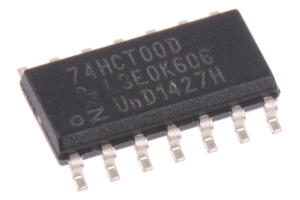
Understanding the 74HCT00 NAND Gate
11/20/2024で公開されています
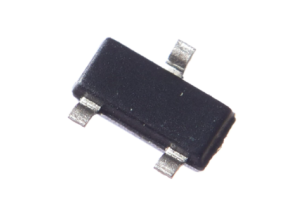
MMBT2222A NPNトランジスタの包括的なガイド
11/20/2024で公開されています
ホットポスト
-
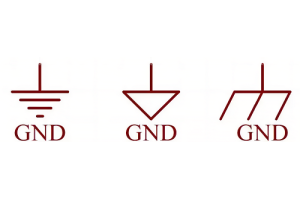
回路のGNDとは何ですか?
01/1/1970で公開されています 3327
-

RJ-45コネクタガイド:RJ-45コネクタカラーコード、配線スキーム、R-J45アプリケーション、RJ-45データシート
01/1/1970で公開されています 2848
-
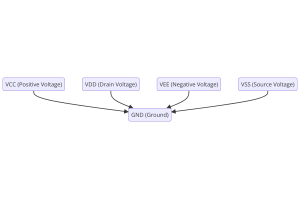
エレクトロニクスVCC、VDD、VEE、VSS、およびGNDの電源電圧の理解
11/21/0400で公開されています 2771
-

ファイバーコネクタタイプ:SC対LCおよびLC対MTP
01/1/1970で公開されています 2281
-

DB9とRS232の比較
01/1/1970で公開されています 1900
-

LR44バッテリーとは何ですか?
そのユビキタスな力は、些細なガジェットから生命を脅かす医療機器まで、私たちの日常生活のあらゆる側面に静かに浸透し、静かな役割を果たします。しかし、このエネルギーを本当に把握し、特にそれを保存して効率的に出力する方法は、簡単な作業ではありません。この背景に反して、この記事は、表面上では重要ではないように見えるかもしれないが、実際の用途、つまりLR44バッテリーでは非常に用途が広いものになる可能性のあるコ...01/1/1970で公開されています 1856
-
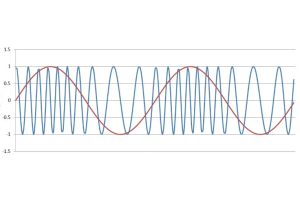
RFとは何ですか?なぜそれを使用するのですか?
無線周波数(RF)テクノロジーは、最新のワイヤレス通信の重要な部分であり、物理的な接続なしで長距離にわたってデータ伝送を可能にします。この記事では、RFの基本を掘り下げ、電磁放射(EMR)がRF通信を可能にする方法を説明します。EMRの原則、RF信号の作成と制御、およびそれらの幅広い用途を探ります。この記事では、RFテクノロジーの歴史的なマイルストーン、関係する技術的課題、および信頼できるRFコミュニケーションを確...01/1/1970で公開されています 1844
-
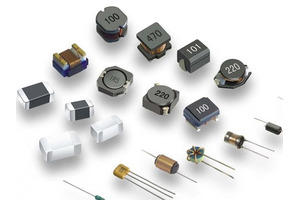
基礎を理解する:インダクタンス抵抗、および副次的
電気工学の複雑なダンスでは、基本的な要素のトリオが中心的な舞台、つまりインダクタンス、抵抗、静電容量です。それぞれが、電子回路の動的なリズムを決定するユニークな特性を備えています。ここでは、これらのコンポーネントの複雑さを解読し、広大な電気オーケストラ内でそれらの明確な役割と実用的な使用を明らかにするための旅に着手します。インダクタンス、その磁束魔法のwizardry;抵抗、電流の流れの不動の門番;電荷のア...01/1/1970で公開されています 1826
-

CR2430バッテリー包括的なガイド:仕様、アプリケーション、およびCR2032バッテリーとの比較
CR2430バッテリーとは何ですか?CR2430バッテリーの利点規範CR2430バッテリーアプリケーションCR2430相当CR2430対CR2032バッテリーCR2430サイズCR2430と同等物を購入するときに何を探すべきかデータシートPDFよくある質問 バッテリーは小さな電子機器の中心です。利用可能な多くのタイプの中で、コイン細胞は、計算機、リモートコントロール、および時計によく見られる重要な役割を果たします。サイズが小さいにもかかわらず、各コ...01/1/1970で公開されています 1825
-
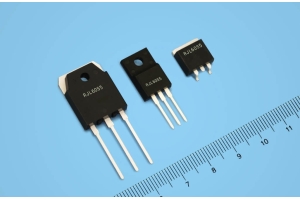
トランジスタのHFEへの包括的なガイド
トランジスタは、最新の電子デバイスの重要なコンポーネントであり、信号増幅と制御を可能にします。この記事では、トランジスタのHFE値を選択する方法、HFEの検索方法、さまざまなタイプのトランジスタのゲインなど、HFEを取り巻く知識を掘り下げています。HFEの探索を通じて、トランジスタがどのように機能するかと電子回路での役割をより深く理解しています。 カタログ トランジスタのHFEとは何ですか? トランジスタのHFEを計...11/21/5600で公開されています 1821